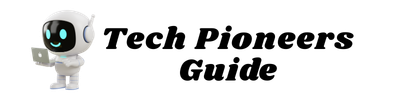In an increasingly unpredictable business and economic environment, risk management has become a critical component for organizations across industries. From small startups to global corporations, the ability to anticipate, evaluate, and respond to risks can make the difference between success and failure. Risk management is not only about avoiding losses; it’s also about seizing opportunities…
Category: Careers in Tech
Critical System Protection: The Ultimate Guide to Securing Core Infrastructure
In today’s hyper-connected world, critical system protection is no longer a luxury—it’s a necessity. From healthcare institutions and manufacturing plants to financial systems and national infrastructure, organizations rely on sensitive, high-availability systems to operate securely and efficiently. The failure or compromise of these systems can result in massive data loss, financial damage, legal penalties, and…
Advanced Settings Utility: The Complete Guide to Hidden Configuration Controls
Unlocking hidden potential within systems and applications is a goal many tech professionals and advanced users share. Whether you’re configuring a server’s BIOS, tweaking a virtual machine’s behavior, or customizing your GIS interface, understanding how to use an advanced settings utility is crucial. In this guide, we’ll walk through everything you need to know: from…