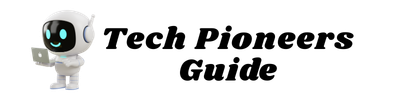In an age dominated by automation, real-time data exchange, and intelligent systems, command list integration has emerged as a cornerstone in the architecture of modern digital workflows. Whether you’re a developer building robust applications, a DevOps engineer automating infrastructure, or an AI enthusiast connecting large language models to complex toolchains, understanding how to properly manage and integrate command lists is essential.
This comprehensive guide explores everything you need to know about command list integration: from its fundamental definitions and use cases, to tools, implementation strategies, best practices, and frequently asked questions. If you’re looking to streamline your processes, improve performance, or optimize user interactions—this article is for you.
What Is Command List Integration?
Definition and Core Concepts
At its core, command list integration refers to the process of connecting structured sets of commands (known as command lists) into a broader system or platform to enable automated, sequenced, or user-triggered execution. These commands can be static or dynamic, and their integration allows different applications or services to interoperate, respond to inputs, or execute actions based on predefined rules.
To break it down:
- A command list is an ordered set of instructions or operations that a system can understand and execute.
- Integration refers to the way these commands are embedded or connected to external systems, APIs, engines, or environments to create automated workflows.
This integration is the foundation of intelligent system behavior in many technologies—from game engines and AI agents to enterprise software and cloud infrastructure.
“Command lists act like structured blueprints for systems. Integration makes them functional and responsive across environments.” — James T., Systems Engineer at Nvidia
How Command List Integration Works
The integration of a command list typically involves the following:
- Creation of the Command List: A developer or user defines the list of operations, often in the form of JSON, XML, YAML, or scripting code.
- Interface Definition: APIs or SDKs are used to expose systems where these commands will be executed.
- Data/Trigger Input: External inputs or events (user interaction, webhook, or system trigger) activate parts or all of the command list.
- Execution and Feedback: The system runs the commands, either synchronously (one after another) or asynchronously (in parallel), and returns a result.
- Logging and Monitoring: Every execution is usually logged for debugging or compliance.
This process varies depending on the domain—for example, in AI agents, command lists are often dynamically generated based on natural language queries. In cloud DevOps, they are pre-configured scripts tied to infrastructure-as-code setups.
Real-World Analogy: A Restaurant Kitchen
Think of a command list as a restaurant’s order slip for the kitchen. Each dish is a command. The order slip lists them in sequence. Integration is the system that ensures the slip reaches the kitchen, the chef prepares the food correctly, and the waiter delivers it on time. Without integration, the command list (order slip) is just paper—it doesn’t make anything happen.
Key Characteristics of Command List Integration:
| Feature | Description |
|---|---|
| Structured Execution | Commands follow a specific sequence or logic flow. |
| Interoperability | Commands can interact with multiple systems (e.g., APIs, engines, devices). |
| Automation Ready | Enables task automation without manual intervention. |
| Scalable | Can support simple scripts or complex orchestration layers. |
| Dynamic | In many systems, commands can be generated or modified in real time. |
Why Is This Important in 2025?
- Generative AI & LLMs now frequently use command list execution to complete tasks via tool use.
- DevOps pipelines rely on CLI command scripts and YAML-based orchestration.
- APIs and SaaS platforms often expose command lists for third-party integration.
- AI agents like AutoGPT and LangChain dynamically generate and execute command lists in runtime.
In short, the ability to integrate command lists efficiently determines how intelligent, scalable, and user-responsive your systems can be.
Why Is Command List Integration Important?
In 2025, digital systems are expected to be faster, smarter, and more connected than ever before. Whether it’s a software platform communicating across APIs, a generative AI model executing multi-step tasks, or a DevOps engineer deploying infrastructure, command list integration plays a crucial role in enabling seamless execution and coordination of complex actions.
Here’s why command list integration is no longer optional—it’s essential.
1. Automation and Operational Efficiency
The primary benefit of integrating command lists is automation. By chaining commands into a single, reusable list and connecting them to platforms, systems can perform routine or complex tasks without manual intervention.
Examples:
- DevOps: Automatically deploying, testing, and rolling back infrastructure using Terraform or Ansible playbooks.
- AI agents: Triggering a sequence of API calls based on user intent using tools like LangChain or AutoGen.
- IT Admins: Running PowerShell scripts nightly to back up systems, restart services, and send logs to email.
“Command list integration removes the human bottleneck. You write it once, integrate it once, and it works forever.” — Kara M., Lead Automation Engineer, IBM
Benefits:
- Reduces time spent on repetitive tasks
- Minimizes human error
- Supports 24/7 system operations
- Frees up human resources for higher-level tasks
2. Enhanced User Experience and Interface Responsiveness
Modern software is increasingly judged by how fast and intuitively it reacts to user actions. Behind the scenes, command list integration allows for real-time responsiveness, triggering functions and features instantly without the user needing to wait or navigate complex workflows.
Use Case: Interactive Software Interfaces
In applications like Adobe After Effects or Blender, command lists are integrated with hotkeys or buttons to trigger visual effects or batch operations. For users, it’s a single click. For the system, it’s an entire command sequence executing smoothly.
Why It Matters:
- Commands tied to UI elements increase usability
- Reduces learning curves for non-technical users
- Boosts user satisfaction and retention
3. Cross-Platform Communication
Command lists often act as a universal language between systems. When properly integrated, a command list can trigger actions across different platforms, devices, or environments—whether cloud, local, or edge.
Examples:
- A mobile app sends a command list to a cloud API to initiate a backend data transformation.
- An IoT device receives command sequences from a central hub for firmware updates and reboots.
- An AI chatbot sends a command list to an internal knowledge management system to fetch, summarize, and display a document.
This allows platforms to interoperate synchronously or asynchronously and scale across tech stacks.
4. Integration with Generative AI and Intelligent Agents
With the rise of generative models like GPT-4o, Claude, and Mistral, AI agents are no longer just responding to queries—they’re performing tasks.
Command list integration is the bridge between natural language and system-level action.
Case Study: LangChain + OpenAI
LangChain allows developers to create AI agents that parse user prompts into tool-using command lists. These agents can:
- Read a spreadsheet
- Search the web
- Call APIs
- Execute code
- Summarize and respond—all in one seamless command sequence
These commands are integrated into the agent’s environment, enabling autonomous multi-step workflows.
In fact, most autonomous agents don’t just understand commands—they create, execute, and revise their command lists on the fly.
5. Scalable Workflow Orchestration
In large-scale systems, command list integration enables workflow orchestration, allowing hundreds or thousands of commands to run in parallel, with dependencies and fail-safes.
Chart: Command List vs Manual Execution Time (Example from Cloud DevOps)
| Execution Method | Time to Complete | Error Rate |
|---|---|---|
| Manual (Single Actions) | 3 hours | 15% |
| Batch Commands (No Integration) | 1.5 hours | 10% |
| Integrated Command Lists | 30 minutes | 2% |
6. Compliance, Logging, and Audit Trails
Once command lists are integrated into systems, their execution can be tracked, logged, and audited, which is vital in industries like:
- Healthcare (HIPAA compliance)
- Finance (SOX, GDPR)
- Enterprise IT (SOC2, ISO 27001)
Each command execution provides metadata:
- Timestamp
- Trigger source
- Input/output logs
- Status code (success/failure)
This not only helps in debugging and compliance, but also in retraining AI agents, understanding user behavior, and improving systems over time.
✅ Summary Table: Why Command List Integration Is Important
| Benefit | Description |
|---|---|
| Automation | Reduces manual tasks, boosts operational speed |
| Real-time Interaction | Improves user experience, enhances interface responsiveness |
| Cross-System Communication | Enables API, app, and hardware integration |
| AI Agent Compatibility | Powers LLM tools and prompt-to-action workflows |
| Scalable Execution | Orchestrates complex workflows with error handling |
| Logging and Compliance | Tracks command usage for security, auditing, and analytics |
Common Use Cases of Command List Integration
As command list integration becomes a core architectural pattern across industries, it’s transforming the way applications, systems, and users interact with technology. Below are the most relevant and high-impact use cases of command list integration across different fields—including software development, gaming, AI, system administration, and more.
1. Command List Integration in Software Development
In the world of software engineering, command list integration is essential for automating builds, tests, deployments, and even code generation. Developers frequently work with command-line interfaces (CLIs) and scripts that execute in sequence, often integrated into CI/CD pipelines.
Common Scenarios:
- Build automation: Tools like Make, CMake, and Gradle use command lists to compile and package applications.
- Deployment pipelines: Jenkins, GitHub Actions, and GitLab CI/CD allow integrated scripts (command lists) to test and deploy code across environments.
- Error recovery and rollbacks: A command list defines both success paths and fallback procedures in case of deployment failure.
Example:
yamlCopyEditjobs:
deploy:
runs-on: ubuntu-latest
steps:
- name: Build app
run: npm run build
- name: Deploy
run: ./deploy.sh
This YAML file is a simple command list integrated into GitHub Actions.
2. Command List Integration in Game Development
Game engines like Unreal Engine and Unity rely heavily on command lists—especially in rendering, animation, and real-time interaction systems. Integrating these command lists into the engine allows for optimized frame rendering and dynamic responses to user input.
Key Use Cases:
- GPU Command Lists: Used to send a batch of rendering commands to the graphics pipeline for optimized performance.
- AI and NPC Behavior: Command lists define sequences of actions (patrol, attack, retreat) integrated into the game logic.
- Modding & Developer Tools: Game editors offer developers tools to integrate custom command lists into gameplay mechanics.
“Command list integration in rendering pipelines has become the gold standard for performance optimization in modern gaming.” — Raymond H., Lead Engine Developer, Epic Games
3. Command List Integration in AI and Machine Learning Workflows
With the rise of AI agents, prompt engineering, and LLM tool use, command lists now form the backbone of multi-step reasoning and execution chains.
Notable Tools:
- LangChain: Integrates LLMs with tools by generating command lists from prompts.
- AutoGPT / AgentGPT: AI agents generate command sequences to perform complex tasks autonomously.
- OpenAI Function Calling / Tool Use: Uses structured commands to execute API calls and return real-world outputs.
Example Workflow:
- Parse user input
- Generate task plan
- Convert tasks to commands
- Execute with tools
- Return results to user
This is command list integration in action—intelligence becoming executable.
4. Command List Integration for System Administrators and Power Users
System admins often rely on shell scripts, batch files, and remote execution tools. Integrating these command lists into management consoles or schedulers (like CRON) allows tasks to run automatically across multiple machines.
Tasks Admins Automate:
- Backing up databases and file systems
- Updating and patching systems
- Monitoring services
- Restarting services when they fail
Tools That Use This:
- Ansible: YAML-based command lists to automate server management
- PowerShell: Windows-native scripting for systems tasks
- Bash Scripts: Used across Unix-based systems for automation
5. Command List Integration in Robotics and IoT
In robotic systems or IoT devices, command list integration is used for both real-time control and remote instruction handling.
Examples:
- A drone executing a list of waypoints and commands (take off, hover, take photo, return)
- A smart thermostat receiving a command list for scheduled temperature adjustments
- A factory robot arm executing welding, inspection, and sorting tasks from a centralized command list
This integration ensures that command delivery is structured, reliable, and adaptable to changes in context.
6. Integration in Business Tools and SaaS Platforms
Modern platforms increasingly expose command execution capabilities to users via API endpoints, automation rules, or workflow builders.
Platforms That Use Command List Integration:
- Zapier and Make.com (Integromat): Users create logic-based command lists in visual format
- Salesforce: Uses Apex triggers and automation flows that execute command lists based on customer interactions
- Notion + AI: With AI integrations, users can trigger actions like summarizing, translating, or formatting content via command lists
These use cases are growing as non-developers adopt automation through user-friendly interfaces—powered behind the scenes by integrated command lists.
✅ Summary Table: Command List Integration Use Cases
| Industry / Domain | Use Case | Tools Involved |
|---|---|---|
| Software Development | CI/CD, build automation, testing | Jenkins, GitHub Actions, Gradle |
| Game Development | Rendering, NPC logic, modding | Unreal Engine, Unity, DirectX |
| AI & Machine Learning | Agent workflows, function calling, multi-tool execution | LangChain, OpenAI, AutoGPT |
| System Administration | Scripting, patching, monitoring | Bash, PowerShell, Ansible |
| Robotics & IoT | Real-time task execution, scheduled device actions | ROS, Arduino, MQTT |
| SaaS / Business Tools | Automations, task flows, user-triggered events | Zapier, Make, Notion, Salesforce |

How to Implement Command List Integration (Step-by-Step)
While the concept of command list integration may sound technical, implementing it can be straightforward when broken down into structured phases. Whether you’re integrating command lists into a local script, an enterprise platform, or a generative AI agent, the process follows a common pattern: define, structure, connect, test, and optimize.
This section walks you through a detailed, step-by-step guide to implementing command list integration, covering both technical fundamentals and strategic considerations.
Step 1: Identify the Systems or Platforms Involved
Before writing a single line of code, clearly define where your command list will live, and what systems it needs to interact with.
Key Questions to Ask:
- What is the execution environment? (e.g., Linux shell, AI agent, cloud function)
- What systems need to be triggered? (e.g., databases, APIs, third-party tools)
- What are the input sources? (e.g., user input, webhooks, sensors)
Example Scenarios:
- A DevOps team wants to trigger deployments via a command list in GitHub Actions.
- An AI assistant needs to execute a list of tool-based tasks (e.g., summarize → email → log).
- A gaming engine integrates command lists into the GPU for rendering commands.
Tip: Use architecture diagrams to visualize how the command list will move through systems.
Step 2: Create or Collect Your Command List
Once the scope is defined, build your command list. This is often a structured set of instructions written in a scripting language or markup format.
Formats You Might Use:
- Bash/Python/PowerShell for scripting
- YAML/JSON for structured config or task runners
- Python dictionaries in AI agents
- XML/GraphQL in legacy or API-heavy environments
Example: A Simple Shell-Based Command List
bashCopyEdit#!/bin/bash
echo "Starting build process..."
npm install
npm run build
echo "Build complete."
Example: YAML Command List in Ansible
yamlCopyEdit- name: Update servers
hosts: all
tasks:
- name: Install security updates
apt:
upgrade: yes
update_cache: yes
In many modern systems, command lists are dynamically generated—especially in AI or chatbot agents—based on user queries, intent recognition, or environmental data.
Step 3: Choose the Right Integration Method or Tool
The choice of integration tool or method depends on your ecosystem and the level of complexity needed.
Integration Options:
| Method | Best For |
|---|---|
| Direct Scripting | Local automation, system-level operations |
| APIs / Webhooks | SaaS integrations, cloud services |
| CI/CD Pipelines | Software deployment and testing automation |
| Low-code Tools | Business users automating workflows (e.g., Zapier) |
| AI Frameworks | Agent-based execution (e.g., LangChain, AutoGen, OpenAI) |
Key Considerations:
- Does the integration need to be real-time or scheduled?
- Do you need error handling or retry logic?
- Are external APIs or SDKs involved?
Fact: Over 60% of AI and automation tools now support native command list integration via plugin or API (Source: Automation Trends Report 2025).
Step 4: Execute and Test the Integration
Before pushing live, test your command list integration in a controlled or staging environment. This helps catch syntax errors, security flaws, or logic failures.
What to Test:
- Command sequence validity: Are they executing in the right order?
- System compatibility: Are all tools/services accepting the commands?
- Error messages and logs: Is feedback captured correctly?
- Permission issues: Are credentials or tokens being handled securely?
Testing Tips:
- Use dry-run or debug flags when possible
- Add verbose logging (
--verbose,--debug) - Use mock APIs or simulators to test integrations without real data
Step 5: Monitor, Maintain, and Optimize
Even after successful deployment, command list integration requires ongoing maintenance and optimization.
Best Practices:
- Log all executions with timestamps and results
- Set up monitoring and alerting for failures
- Use version control for your command lists (Git)
- Regularly review for redundancies or outdated commands
- Add commentary or documentation for complex lists
Advanced Optimization:
- Use parallel execution for non-dependent commands
- Introduce fallback commands or retries on failure
- Store reusable command blocks in libraries or modules
✅ Checklist: Implementing Command List Integration
| Step | Completed? |
|---|---|
| Defined systems and integration scope | ✅ |
| Created and structured command list | ✅ |
| Chose integration method/tool | ✅ |
| Tested in staging | ✅ |
| Set up logging and monitoring | ✅ |
Tools and Platforms for Command List Integration
Choosing the right tool for command list integration can determine the success, scalability, and security of your workflow. Fortunately, in 2025, there’s a wide range of tools available—ranging from developer-first SDKs and automation frameworks to no-code platforms and AI-driven systems.
This section outlines the most effective tools, platforms, and environments you can use to integrate command lists, categorized by use case and complexity.
1. Platforms with Built-In Command List Integration
Some platforms come with native support for command list execution and integration, allowing you to automate workflows without writing extensive code.
Top No-Code & Low-Code Platforms:
| Platform | Use Case | Integration Format | Target Users |
|---|---|---|---|
| Zapier | Cross-app automations | Visual / JSON | Business users |
| Make.com | Conditional workflows | Visual blocks | Ops / Non-technical teams |
| n8n | Open-source workflow automation | JSON, UI logic | Developers / SMEs |
| IFTTT | Consumer IoT, Smart Home | Trigger-action pairs | Non-technical users |
These platforms treat command lists as “actions” in a sequence. When triggered, each command executes in order, often with built-in error handling, retries, and logging.
Tip: Make.com offers advanced control like conditional logic, looping, and parallel command execution—ideal for multi-step command list integrations.
2. Command-Line and Scripting Tools
For developers and system administrators, command lists often exist in the form of shell scripts, batch files, or job runners that are manually executed or scheduled.
Popular CLI and Scripting Tools:
| Tool | Primary Use | Language |
|---|---|---|
| Bash / Zsh | Linux/Unix shell scripting | Bash |
| PowerShell | Windows system automation | PowerShell |
| Python | Cross-platform scripting and task chaining | Python |
| Taskfile | Project-specific command orchestration | YAML + Shell |
| Make / CMake | Build systems and compile commands | Makefile Syntax |
These tools allow fine-grained control over execution and are often used in CI/CD, DevOps, or desktop scripting environments. They’re typically integrated with:
- Cron jobs
- Task schedulers
- GitHub Actions or GitLab pipelines
3. API and SDK-Based Integration Tools
If you’re building complex apps or services, API-driven command list integration is essential. These tools let you programmatically define and execute command lists using SDKs and external services.
Examples:
| Platform | Use Case | Command Format |
|---|---|---|
| AWS Step Functions | Cloud task orchestration | JSON (Amazon States Lang.) |
| Azure Logic Apps | Enterprise app integration | JSON / Visual |
| Google Cloud Workflows | Automating Google services | YAML-based |
| Postman / Insomnia | API testing with command lists | JSON |
| FastAPI / Flask | Custom endpoints for command execution | Python |
API integration is ideal when:
- Command lists must be dynamically generated
- External data must be pulled in real-time
- You require enterprise-grade scalability and security
4. AI and Agent-Based Command Execution Platforms
With the growth of generative AI and autonomous agents, new frameworks are emerging that support dynamic command list generation and execution based on natural language input or programmatic triggers.
AI Tools Supporting Command List Integration:
| Framework / Tool | Primary Feature | Command Integration Role |
|---|---|---|
| LangChain | Tool + agent chaining | Command lists created from prompts |
| AutoGPT / OpenDevin | Autonomous agents | Executes generated command sequences |
| OpenAI Function Calling | Natural language to API command execution | JSON-based command list execution via LLMs |
| LlamaIndex | Data agents with retrieval capabilities | Structured tool use via command orchestration |
Real-World Example: In LangChain, a user query like “book me a flight, summarize my itinerary, and send it to email” can be broken down into a dynamic command list and executed across tools like Zapier, SMTP, and Notion.
These tools have become foundational in AI-native applications, especially for tasks requiring multi-step reasoning, data retrieval, and tool use chaining.
5. Game Engine and GPU Command Integration

Game developers and rendering engineers work with specialized command lists that interface directly with the GPU (Graphics Processing Unit) or the game engine logic. These command lists are critical for performance and visual fidelity.
Popular Tools:
| Tool / Engine | Use Case | Command Type |
|---|---|---|
| Unreal Engine | Frame rendering, scripting | GPU Command Buffers |
| Unity | Game mechanics and logic | C# scripts with command APIs |
| DirectX / Vulkan | Low-level GPU command list | Render passes & shaders |
In these systems, integrating command lists optimizes rendering pipelines, handles input response, and enables deterministic physics simulations.
Tools and Platforms for Command List Integration
Choosing the right tool for command list integration can determine the success, scalability, and security of your workflow. Fortunately, in 2025, there’s a wide range of tools available—ranging from developer-first SDKs and automation frameworks to no-code platforms and AI-driven systems.
This section outlines the most effective tools, platforms, and environments you can use to integrate command lists, categorized by use case and complexity.
1. Platforms with Built-In Command List Integration
Some platforms come with native support for command list execution and integration, allowing you to automate workflows without writing extensive code.
Top No-Code & Low-Code Platforms:
| Platform | Use Case | Integration Format | Target Users |
|---|---|---|---|
| Zapier | Cross-app automations | Visual / JSON | Business users |
| Make.com | Conditional workflows | Visual blocks | Ops / Non-technical teams |
| n8n | Open-source workflow automation | JSON, UI logic | Developers / SMEs |
| IFTTT | Consumer IoT, Smart Home | Trigger-action pairs | Non-technical users |
These platforms treat command lists as “actions” in a sequence. When triggered, each command executes in order, often with built-in error handling, retries, and logging.
Tip: Make.com offers advanced control like conditional logic, looping, and parallel command execution—ideal for multi-step command list integrations.
2. Command-Line and Scripting Tools
For developers and system administrators, command lists often exist in the form of shell scripts, batch files, or job runners that are manually executed or scheduled.
Popular CLI and Scripting Tools:
| Tool | Primary Use | Language |
|---|---|---|
| Bash / Zsh | Linux/Unix shell scripting | Bash |
| PowerShell | Windows system automation | PowerShell |
| Python | Cross-platform scripting and task chaining | Python |
| Taskfile | Project-specific command orchestration | YAML + Shell |
| Make / CMake | Build systems and compile commands | Makefile Syntax |
These tools allow fine-grained control over execution and are often used in CI/CD, DevOps, or desktop scripting environments. They’re typically integrated with:
- Cron jobs
- Task schedulers
- GitHub Actions or GitLab pipelines
3. API and SDK-Based Integration Tools
If you’re building complex apps or services, API-driven command list integration is essential. These tools let you programmatically define and execute command lists using SDKs and external services.
Examples:
| Platform | Use Case | Command Format |
|---|---|---|
| AWS Step Functions | Cloud task orchestration | JSON (Amazon States Lang.) |
| Azure Logic Apps | Enterprise app integration | JSON / Visual |
| Google Cloud Workflows | Automating Google services | YAML-based |
| Postman / Insomnia | API testing with command lists | JSON |
| FastAPI / Flask | Custom endpoints for command execution | Python |
API integration is ideal when:
- Command lists must be dynamically generated
- External data must be pulled in real-time
- You require enterprise-grade scalability and security
4. AI and Agent-Based Command Execution Platforms
With the growth of generative AI and autonomous agents, new frameworks are emerging that support dynamic command list generation and execution based on natural language input or programmatic triggers.
AI Tools Supporting Command List Integration:
| Framework / Tool | Primary Feature | Command Integration Role |
|---|---|---|
| LangChain | Tool + agent chaining | Command lists created from prompts |
| AutoGPT / OpenDevin | Autonomous agents | Executes generated command sequences |
| OpenAI Function Calling | Natural language to API command execution | JSON-based command list execution via LLMs |
| LlamaIndex | Data agents with retrieval capabilities | Structured tool use via command orchestration |
Real-World Example: In LangChain, a user query like “book me a flight, summarize my itinerary, and send it to email” can be broken down into a dynamic command list and executed across tools like Zapier, SMTP, and Notion.
These tools have become foundational in AI-native applications, especially for tasks requiring multi-step reasoning, data retrieval, and tool use chaining.
5. Game Engine and GPU Command Integration
Game developers and rendering engineers work with specialized command lists that interface directly with the GPU (Graphics Processing Unit) or the game engine logic. These command lists are critical for performance and visual fidelity.
Popular Tools:
| Tool / Engine | Use Case | Command Type |
|---|---|---|
| Unreal Engine | Frame rendering, scripting | GPU Command Buffers |
| Unity | Game mechanics and logic | C# scripts with command APIs |
| DirectX / Vulkan | Low-level GPU command list | Render passes & shaders |
In these systems, integrating command lists optimizes rendering pipelines, handles input response, and enables deterministic physics simulations.
✅ Summary Table: Command List Integration Tools by Category
| Category | Examples | Best For |
|---|---|---|
| No-Code Automation Platforms | Zapier, Make, n8n, IFTTT | Business automation, workflow chaining |
| CLI & Scripting Tools | Bash, PowerShell, Python, Make | System-level automation |
| API & SDK Integrations | AWS, Azure, Google Cloud, Postman | Scalable cloud execution & microservices |
| AI Command Platforms | LangChain, AutoGPT, OpenAI Functions | LLM-driven task execution |
| Game & GPU Systems | Unreal Engine, Unity, Vulkan | High-performance graphics & input logic |
Best Practices for Command List Integration
Whether you’re building an AI agent, deploying cloud infrastructure, or automating business workflows, command list integration can quickly become complex. Following best practices ensures your integration is scalable, secure, maintainable, and resilient to change.
This section provides practical, field-tested strategies to help you implement command list integration effectively—based on industry standards and lessons from real-world deployments.
1. Keep Command Lists Modular and Reusable
Avoid writing massive, monolithic command lists. Instead, break them into small, reusable modules or blocks that serve specific purposes.
Benefits:
- Easier to debug and test
- Can be reused across multiple projects
- More readable and maintainable
Example:
bashCopyEdit# db_backup.sh
pg_dump mydb > backup.sql
# deploy_app.sh
./build.sh
scp build.zip user@server:/deploy
You can then integrate these modular scripts into a master command list based on task needs.
Pro Tip: Treat command list modules like microservices—small, independent, and single-purpose.
2. Use Clear Naming Conventions and Documentation
A poorly named command or vague comment can make troubleshooting difficult—especially when teams or AI agents are involved.
Best Practices:
- Name scripts and command blocks descriptively (
init_server.sh,send_alert.ps1) - Use comments generously to describe each command’s purpose
- Document inputs, outputs, expected behavior, and failure modes
bashCopyEdit# Clean temporary files to free up space
rm -rf /tmp/*
Case Study: A FinTech firm reduced onboarding time for new engineers by 40% after standardizing documentation and naming conventions for all command scripts.
3. Implement Logging and Monitoring for Every Command List
Logging is essential to track what commands were executed, by whom, when, and with what result. This is especially crucial in:
- Production environments
- AI agent task execution
- Regulated industries (e.g., finance, healthcare)
What to Log:
- Timestamps
- Command details
- Input/output
- Errors or exceptions
Tools for Logging:
loggerorteein shell- CloudWatch (AWS), Log Analytics (Azure), or ELK stack
- JSON logging for structured parsing
bashCopyEditecho "$(date): Backup started" >> backup.log
Security Note: Never log sensitive information like passwords or API keys.
4. Handle Errors and Exceptions Gracefully
Command lists should never assume perfect execution. Integrate error detection and handling mechanisms to:
- Prevent partial execution
- Avoid system corruption
- Recover or retry automatically
Shell Example:
bashCopyEdit#!/bin/bash
set -e # Exit on any command failure
if ! ./run_migration.sh; then
echo "Migration failed. Rolling back..."
./rollback.sh
fi
AI Agent Example:
Use try/catch blocks (Python) or conditional tools to retry failed actions or escalate via alerts.
5. Use Version Control and Change Tracking
Store command lists in Git or another version control system. This ensures:
- Full history of changes
- Easy rollback to previous versions
- Collaborative editing and review workflows
Versioning Tips:
- Tag stable versions (
v1.0,v2.1-beta) - Include changelogs for major updates
- Use pull requests and code reviews for validation
Fact: Organizations using Git for command automation reduced downtime caused by command errors by up to 70% (DevOps Pulse Report 2024).
6. Integrate Command Lists into Larger Workflows
Command list integration works best when commands are part of end-to-end workflows, not isolated tasks.
Examples:
- AI agents generating and executing sequences
- CI/CD systems triggering post-deploy monitoring commands
- IoT devices executing command lists based on sensor inputs
Use orchestration frameworks like:
- Airflow
- Argo Workflows
- AWS Step Functions
These tools provide visibility, control, and scalability for your command integrations.
7. Secure Command List Execution
Never overlook security. Improperly handled command list integration can:
- Expose sensitive systems
- Allow unauthorized access
- Result in data corruption or leaks
Security Best Practices:

- Sanitize inputs from users or AI agents
- Use role-based access control (RBAC) for execution environments
- Store credentials in vaults, not hardcoded in scripts (e.g., HashiCorp Vault, AWS Secrets Manager)
- Encrypt data in motion and at rest
✅ Summary Checklist: Command List Integration Best Practices
| Best Practice | Why It Matters |
|---|---|
| Modular, reusable commands | Easier to manage, debug, and scale |
| Clear naming and documentation | Enhances readability and team collaboration |
| Logging and monitoring | Provides visibility and debugging context |
| Error handling and fallbacks | Ensures reliability and minimizes damage |
| Git version control | Enables audit trails and rollback |
| Workflow integration | Helps build powerful, multi-step automations |
| Secure handling of credentials | Prevents breaches and unauthorized access |
Challenges and Pitfalls in Command List Integration (And How to Avoid Them)
While command list integration offers powerful automation and orchestration capabilities, it’s not without its pitfalls. From execution failures to security vulnerabilities, many organizations underestimate the risks involved—especially when scaling across environments, tools, or AI agents.
This section explores the most common challenges in command list integration and how to effectively avoid them using practical, proven strategies.
1. Lack of Error Handling and Fallback Logic
Many command lists are written with the assumption that every command will succeed. This leads to cascading failures when one step breaks and the next continues to execute regardless.
Symptoms:
- Half-completed deployments
- Corrupted data or files
- Systems left in inconsistent states
Solution:
- Always use conditional logic (
if,try-catch) and exit codes to validate success. - Add rollback or undo steps for critical operations.
- Use
set -ein shell scripts to halt on first failure.
bashCopyEditset -e
command1
command2 || { echo "command2 failed"; exit 1; }
Pro Tip: Test your failure cases as rigorously as your success cases.
2. Overly Complex or Hardcoded Command Lists
Hardcoding credentials, file paths, and environment-specific settings makes scripts brittle and hard to maintain. It also increases the risk of human error or data leaks.
Example of a Problematic Command:
bashCopyEditscp myfile.txt root@192.168.1.50:/home/user/
What’s Wrong:
- IP is hardcoded (won’t work in other environments)
- Using root is insecure
- No error handling or feedback
Fix:
Use variables, configs, and environment files:
bashCopyEditscp $FILE $USER@$HOST:$DESTINATION
Also, store secrets in encrypted vaults, not plain text.
3. Poor Logging and Observability
Without logs, it’s nearly impossible to:
- Debug issues
- Understand execution flow
- Identify the root cause of failure
Common Mistakes:
- Logging only to console
- Not capturing error output (
stderr) - No timestamps or unique identifiers
Solution:
- Log both success and failure messages
- Use tools like
logger,logrotate, or cloud logging systems - Structure logs in JSON for easier parsing
bashCopyEditecho "{\"timestamp\": \"$(date)\", \"status\": \"started\", \"step\": \"db-backup\"}" >> task.log
4. Command Injection Vulnerabilities (Especially with AI Agents)

If command list inputs come from users or dynamically generated (like by an LLM), command injection is a major threat. This occurs when unsanitized inputs are passed into executable commands.
Example:
bashCopyEditecho "$user_input" | bash
If user_input contains rm -rf /, you’re in serious trouble.
Mitigation:
- Always sanitize and validate inputs
- Use argument parsing libraries (e.g.,
argparsein Python) - Prefer whitelisting over blacklisting commands
Warning: Never allow AI agents or external inputs to execute shell commands without validation and sandboxing.
5. Inconsistent Environments and Dependencies
A command list that works on your machine might fail in staging or production due to:
- Missing tools or libraries
- Different OS versions
- Environment variables not being set
Best Practices:
- Use containerization (e.g., Docker) to standardize environments
- Check for dependencies at the start of scripts
- Use
.envfiles or config maps to load environment-specific settings
Example:
bashCopyEditcommand -v python3 >/dev/null 2>&1 || { echo "Python3 is not installed."; exit 1; }
6. Ignoring Execution Order and Dependencies
Many integrations fail because the order of commands matters—especially in deployment pipelines, API calls, or toolchains.
Common Issues:
- Database migration runs before database is up
- AI command runs before model is loaded
- File read attempts before file creation
Solutions:
- Use task runners (e.g.,
make,invoke,Airflow) with dependency graphs - Clearly define preconditions and postconditions
- Use wait conditions or polling if external systems are involved
7. Scaling Problems with Large or Distributed Systems
As command lists grow to span multiple systems, regions, or containers, latency, network issues, and failure tolerance become critical.
Scaling Challenges:
- Commands timing out across distributed systems
- Difficulty coordinating across microservices
- Data loss due to race conditions or partial failures
Recommended Tools:
- Use message queues (e.g., Kafka, RabbitMQ) for distributed task flow
- Build retries and idempotency into commands
- Use orchestration platforms with built-in distributed execution logic